
The SUE Experience - Capstone
UX Design + Research, Animation, Illustration, Videography, Photography, Documentation, Fabrication, Debugging - 2018
Drag and drop different Chicago staples to see if the Field Museum’s SUE the Tyrannosaurus rex can crush that object!
My Interactive Arts + Media Team class collaborated with the Field Museum to come up with some prototypes for two different interactive elements to potentially be included in the new SUE exhibit when the dinosaur moved to their own room.


The Process
We started by all pitching project ideas then voting on the strongest concepts. We presented these ideas to the museum, and they gave us the green light to move forward. One group worked on a drag-and-drop entertainment piece aimed at all ages, where you can see if SUE would be able to destroy that object. The other group worked on a virtual fossil exploration, where users could explore points of interest of different fossils and artifacts that would be on display in the exhibit.
Below are the posters that some designers on the team made for the event space we put together to show our process to folks at our school. This highlights the stages of our project's life cycle.


My team worked on the drag-and-drop concept. I made some animations for the "yes" and "no" responses as well as created various color and design style samples for our contact on the Field Museum's team to choose from for the final design. Before we got into the design process, we did some rapid paper prototyping, where we conducted A/B tests with prospective users. We figured out the logistics of the concept this way.
Below is a look at a few variations of the layout in the early iterations of the prototype. The paper prototype was a collaborative effort to get us started, but I made the two digital variations from our user feedback and team lead's suggestion to make the layout part of a cohesive design rather than have the isolated columns like we did in the original.



Our contact at the Field Museum gave us some guidelines for the animation style, so I generated some styles and color palettes for her to choose from so we could continue toward making a more advanced digital prototype.
Below are the various options of dinosaur design, foliage, and color palettes that were sent over during different phases of the process.




Once our contact chose a color palette, the final decision to be made was on the final coloring of the dinosaur, which ended up being #7. Below is the final coloration as well as the crude animations that would be used for the prototype.



The design elements all came together for a rough layout for a more advanced prototype that we could begin to build to be interactive. While the larger scene was being created, the developer created a rudimentary prototype that the team used to do some contextual inquiries with Field Museum visitors.



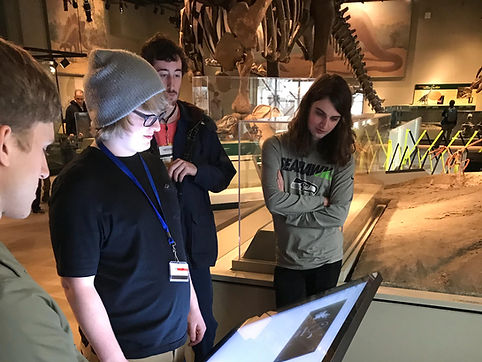.jpg)
The project was so fast-paced that I was out for two classes due to illness, and the team had to finish the design for the final iteration of the prototype, so the design is a bit less cohesive. This is the final prototype, with glows to illuminate the objects that can be interacted with.

While we were working on our deliverables, we also planned our project showcase that we would present to our peers and their families at our school's end-of-year event. We created an immersive experience, where we had ambient sounds playing and paper vines decorating the room. We had tables set up where folks could take informational brochures, stickers in three different colors with a link for viewing our documentation site, and key chains that I designed, laser cut, and assembled. We had a photo booth where folks could make gifs with their friends as they came to check out our project. These were all available for viewing on the site while it was active.





